In Act! 2010, users have lost the ability to display product names in the Opportunity List view. As shown in the two screenshots below, Product Name disappeared from the list of columns you can add to the Opportunity List view.
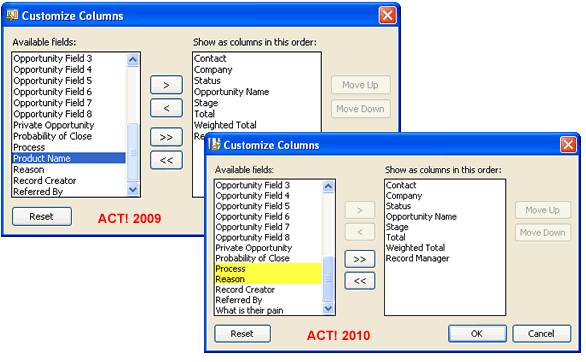
To resolve this issue, we decided to develop a tool that you can add to the opportunity layout: it takes the form of a list box that lists the products of the current opportunity.
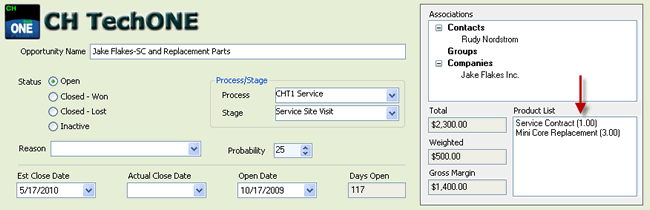
So far so good. But where is the trick? Well, the list control is tied to an opportunity field of your choice and, of course, this field can be displayed in the Opportunity List. In the example below, the associated field is a field we created and named Product List that we added to the Opportunity List view. See how the field neatly lists the products separated by commas.
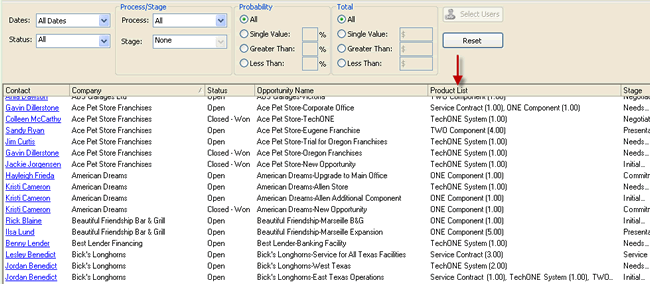
We took advantage of the situation to include a couple of benefits we thought would be of interest:
- You can now see all the products, not only the first product as in previous versions of Act!
- You have the option to see the quantity as well.
This product called Product Names Field can be bought alone or as part of our Advanced Layout Tools Pack.
