I found over the years that most Act! users who are using pictures daily are reluctant to store pictures in their Act! database. Three main reasons:
- The most common reason is database size. Users are often afraid that the size of the pictures are going to grow their database out of proportion, particularly if they have multiple users and their users are not technically savvy, ie. they might take 2MB pictures because their camera is set on high res and put them into Act! without thinking about it.
- Another reason is the difficulty to neatly organize pictures in the layout. Some users need to keep several pictures in a Act! record and that there is no convenient way of displaying multiplpe pictures in a Sage ACT layout.
- Another reason is that they need to keep a copy of the pictures outside of Act! anyway in case you need to use them outside of ACT!. Indeed there is no way to save a copy of a picture stored in your ACT! database!
At Exponenciel, we have two Act! layout tools to take care of these issues and a couple more.
The Advanced Picture Field
Our Advanced Picture Field is a direct replacement to the regular Act! picture field. It comes with a few handy properties:
- As a response to the growing database size issue, Advanced Picture Field allows you to define a maximum allowed weight for the picture that can be stored in the field. For instance, if you set it to 150kB, the field will automatically reduce the picture size and resolution until it meets the weight requirement (you can set a maximum width, height, resolution and minimum compression rate as well).
- It also comes with a Save As… menu item, so that the picture can be easily retrieve from your database in case you need to. No need to keep a copy outside of your database.
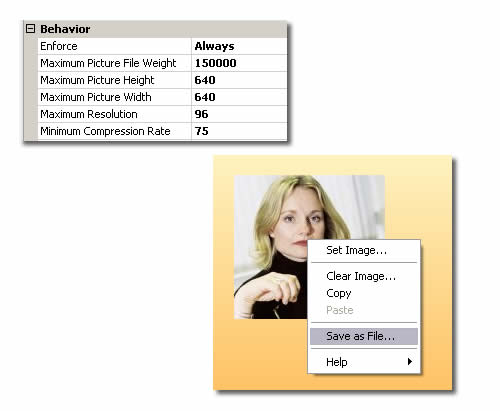
The Picture Field Viewer
Finally to tackle the layout organization issue, Exponenciel has developed a Picture Field Viewer which allows you to view the pictures of a same record on top of one another and to open them up as needed in a popup window by double-clicking them.
The Advanced Picture Field and the PictureField Viewer can be bought separately or as part of our Advanced Layout Tools Pack.
