Following our article titled Setting the Record Manager of an ACT! record based on a condition, I thought I’d show you how you can use Automatic Field Calculations for Act! to also set the Access Level of a record.
The Access Level is an important security feature of Act! too often overlooked. It is the way you can ensure that all your users do not have access to all the records of your database. It is critical, for instance, to limit the ability of a user who is leaving your company to export all the information contained in your database. [By the way, if you are looking for a way to prevent any exporting we can help you with this too. I regularly design custom solutions for this].
The principle to set the Access Level is very similar to the one used to set the Record Manager. You simply create a calculation which target field is the Access Level field. The values that will be accepted by the field are:
- Public
- One or several record manager’s name(s) separated by a comma
- One or several team name(s) separated by a comma
If you use a Record Manager name or team name, the Access Level will be set to Limited Access.
NOTE: Bear in mind that a user cannot remove himself from the list of users who have access to a record, so this type of calculation should be preferably run by an administrator. Also you can’t exclude the Record Manager of the record from the Access list, so you might want to make sure that the Record Manager is set first according to similar conditions.
Here is an example of calculation that sets the Access Level mimicking the conditions we set in the article on setting the Record Manager:
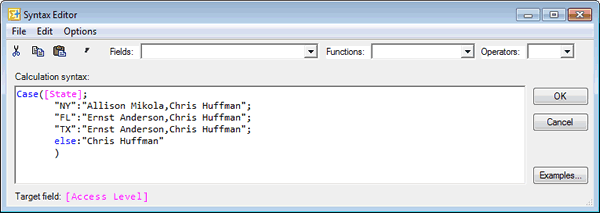
In most cases, you will want to create a calculation to set up the record manager, then one to set up the Access Level and run them one immediately after the other (the one setting up the Record Manager first as explained before). This can be done very easily by using a calculation series.
For more on Automatic Field Calculations, I recommend you look at the Automatic Field Calculations Online Help.
