For most sales teams, Web lead capture is a challenge. Many organizations add Web forms to their Web site for sales inquiries, literature requests, demos, training, newsletters but very few do a great job at following up with the leads they capture this way.
The reason is that managing these leads is rarely simple. In most cases, the leads are sent by way of an e-mail to someone in the organization who is supposed to react, i.e. either dispatch it to the “right” person or enter it manually in Act!. The latter option usually requires some effort like copying and pasting, setting up an ID/Status field to Web Lead, etc. so it is rarely done immediately.
A criminal attitude!
In many organizations, these e-mails sit in the Inbox of a collaborator or in a “Web Leads” folder in Outlook until someone, if anyone, eventually decides to do something with them.
I have seen organizations with hundreds of these e-mails untouched for some bad “good reasons”. This is criminal! Leads are essential to your business! They are potential customers who have taken the time to visit your Web site and have shown their interest for whatever solutions you provide!
The solution: create a form from within Act!…
The good news is that there is a solution and its name is Automatic Web Forms. Automatic Web Forms allows you to create Lead Capture forms from within Act!. This means that you select the fields you want to include in your form from the list of fields in Act! and you export them to Automatic Web Forms server, then Automatic Web Forms generates a form based on these fields.
Automatic Web Forms captures the definition of the fields: so if your field is a 50-character long field with a limited-to-list drop-down list in Act!, it will be a 50-character long field with a limited-to-list drop-down list in your form. You don’t even need to have a Web site but, if you do, you can embed the form in one of your pages so that it looks fully integrated. See an example of embedded form in our Web site and take this opportunity to sign up for our free newsletter :-).
… so that its data can import right in
When one visitor submits his/her data through the form, the data is momentarily stored on Automatic Web Forms and you’re notified within 5 minutes at most directly in Act! (see screenshot below). All you have to do is click a button and your lead imports right in! No risk of data being truncated or dropped because it does not fit your database, since the field definitions are the same.
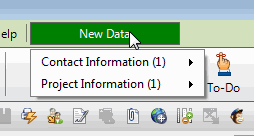
This automation can even get better. In the next article, I’ll show you how to:
- set an ID/Status automatically
- automatically assign the lead to the correct sales person
- automatically schedule a follow-up activity for the sales person
